YouTube Clone Script has almost same features as popular video sharing site YouTube.com. YouTube Clone Script allow you to run your own video sharing portal. Visitors will be able to upload video to your web site, view existing video, comment on video, share video with others.
vShare improves the mobile experience, by adding mobile-format video conversion and a separate mobile interface. Allow visitors to browse and watch videos directly on smartphone or tablet
Search Engine Friendly. Click here to see numer of pages of our demo site listed on google search engine.
vShare supports a wide range of video formats due to the codec library which includes: AVI, WMV, QuickTime, DIVX, MPEG, 3GP, FLV and more!
UTF-8 is supported in all areas: videos, channels, profiles, everything! You can create as many languages as you wish
No worries about your videos being playable everywhere. We have an HTML5 video player fallback, which enables us to display your videos in every browser.
There can be a wide range of advertising spots.You can enable or disable it from admin area
Organize your video collection into channels. It helps navigate your visitors around the site and explain your hierarchy to search engines.
vShare have built a simple, but extremely powerful search into our back-end. It helps you navigate through features and collection of your videos with ease.
vShare video sharing community script allow users to view videos, rate videos and upload their own video to your video portal. Uploaded videos are converted to MP4 format that can be playable with flash player just like Youtube.com
Take the features tour to see just how powerful vShare really is and how it can help you create a successful media sharing community of your own today
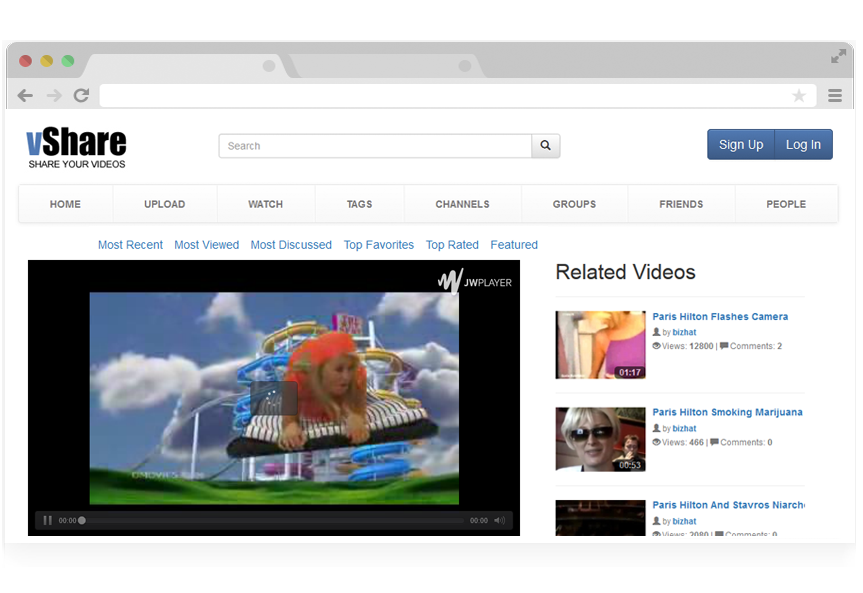
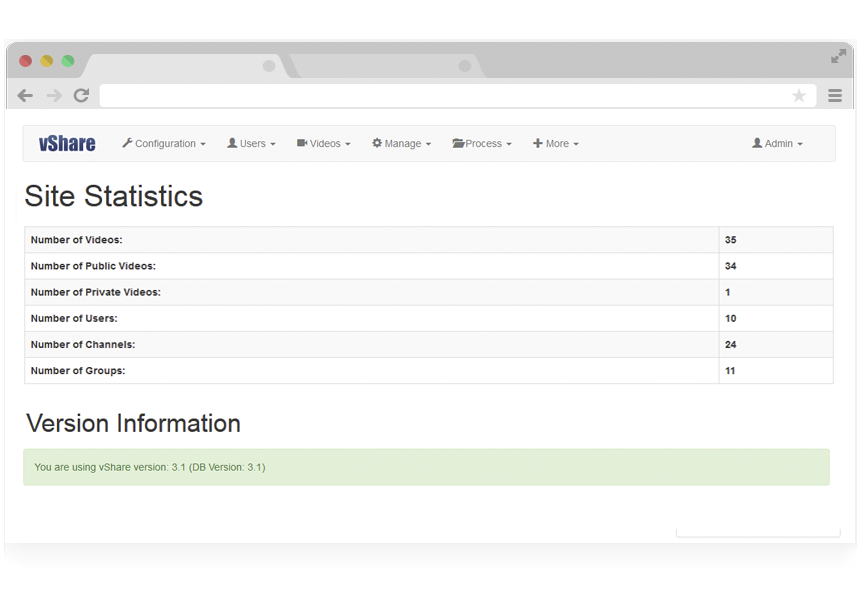
Explore how a vShare powered video website might look to your users and test some of the many features of vShare.
Get a better feel for it by creating an account to comment and rate videos.
Copyright © 2006-2015 vShare. All rights reserved